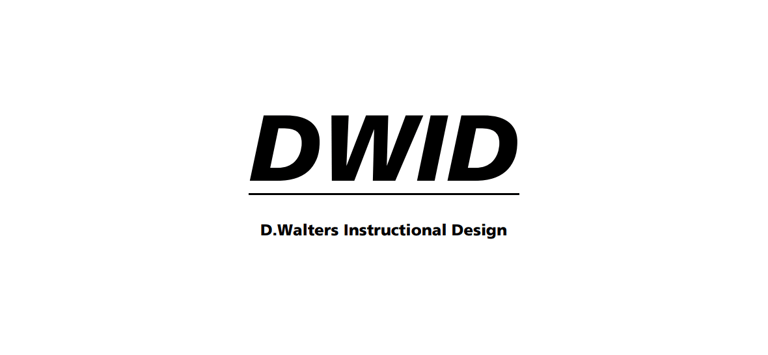Audience
Employees who work on a hybrid model at a financial services company.
Roles
Instructional Design
eLearning Development
Script / Storyboard
Visual Design
Animation
Text-to-speech audio Production
Tools
Articulate storyline
Articulate 360 icons and illustrations


Overview
As employees get used to working in a hybrid model of working in the office and remotely, it is important that they are aware of physical information security when working with sensitive data. It is a regulatory requirement for organizations working with sensitive data to limit data availability, uphold confidentiality and organizational integrity. However, it has been noted that some employees have been taking a relaxed approached to data security whilst working in the office and managers are concerned that this approach could be happening whilst working remotely. The aim of this eLearning is to introduce learners to the ways they can ensure physical information security whilst working in the office.
Process
Action Mapping: I worked with an SME to develop an action map on the ways employees could ensure physical information security in the office and how this may be potentially employed in a remote setting. We worked together to come up with a variety of scenarios for when physical information security should be exercised. I used 3D modelling to bring the training to life and allow the learners to explore the office space to understand how physical information security works in practice. We plotted the common places where security failures were most likely to happen to highlight this as part of the 3D model.
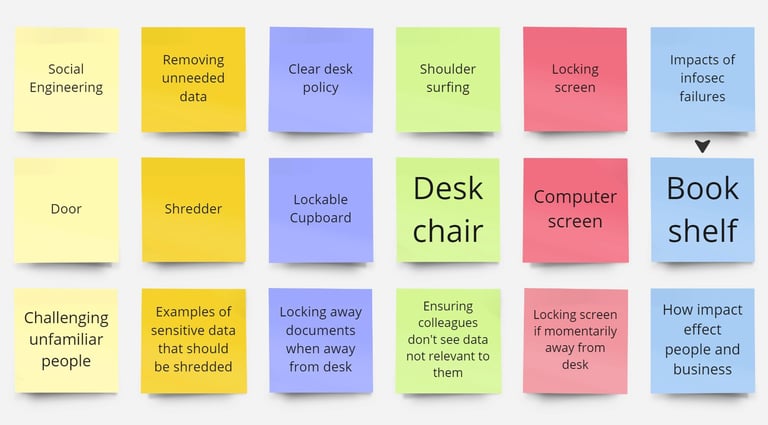
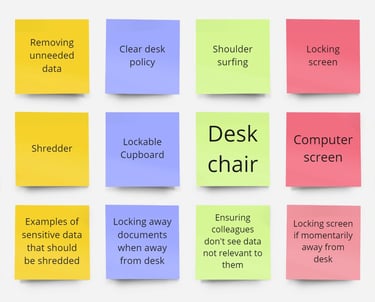
Storyboard/Script
As part of the storyboard/script, it was important to keep engagement high whilst exploring the importance of physical information security. Conversational language was used to relate to the learner and text-to-speech was used to make the course more accessible. The script was used to set the tone of the 3D learning and provide instructions to learner on how they would access their learning throughout the experience. Scenario questions were used to allow learner to apply their knowledge.
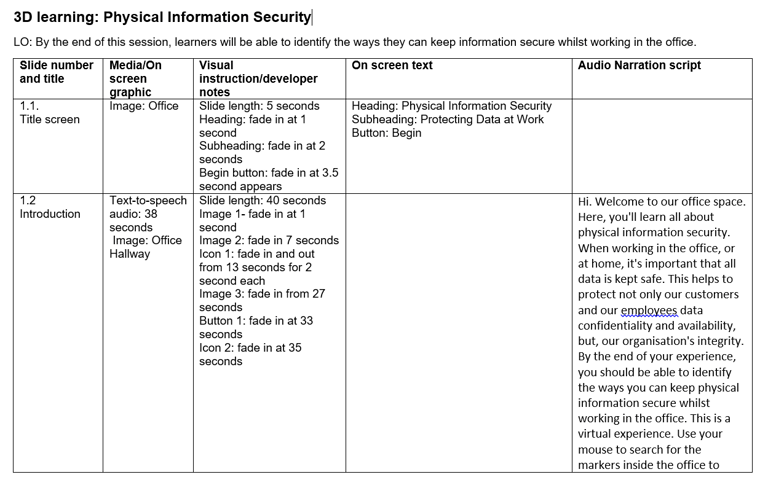
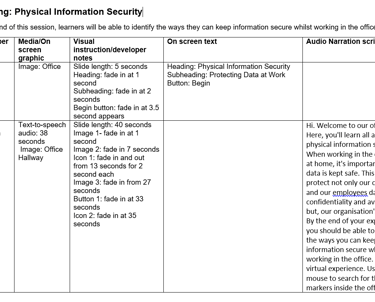
Prototype
The prototype included visual mockups of scenario UI. To make the course interactive a 360 image was used with free navigation to encourage the learner to take control of their learning. Hotspots and markers were used to identify where the learning was and how to complete the course. The idea was to immerse the learner through an intro. I included friendly narration to set the scene and aural feedback to round out the experience.
Development
In Articulate Storyline, I pieced together the visual and audio assets, built interactions and tested the project to bring the final product together.


Experience
Learning and Development
Enhancing understanding of people and their behavior.
Design
Support
© 2025. All rights reserved.
Connect